A Beginner's Guide to Converting Files: Step-by-Step Process with Online2Convert
HEIC, PDF, DOCX, and More - Learn How to Convert Any File Format with Online2Convert
On our second blog post, we will be covering how to convert your files.
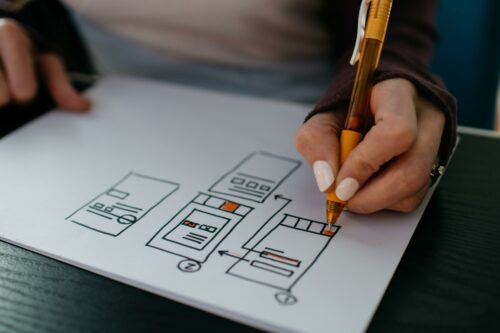
We will be covering the process from a generic approach, hence we won't be focusing on the specific tools. The process described would cover any of the tools we currently offer on our website.
- Accessing the website - first you need to access the O2C website under: https://www.online2convert.com/ Selecting a tool - once you are in the website, you simply need to click on one of the tools we currently offer. For example if you require to convert your HEIC files to an image format (JPG), you simply click on HEIC to JPG (https://www.online2convert.com/heic-jpg) and you will be in the tool alreadyUploading files - now you need to select the different files you wish to convert. There are two ways of selecting the files:
- Clicking on upload files and select them from your drive
- Dropping the files directly on the white box
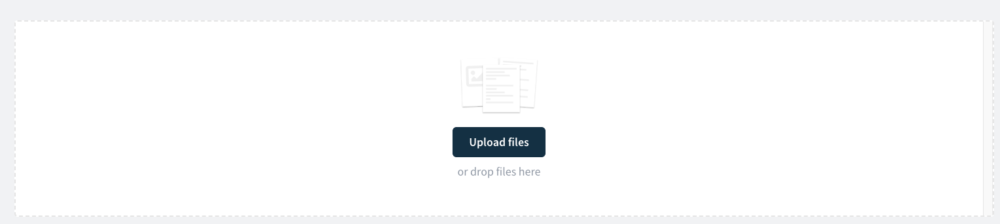
- Converting files - once you have selected the respective file and you have seen the tick on the file uploaded, then you are ready to convert the file into the desired format. Simply click on the right side of the panel. There is an additional button that will allow you to add additional archives in case you missed some files.
- Magic happens - then our tool will process the conversion and in few seconds you will have the converted file to the format you requested.
- Download - To finalise you just need to click on download and the files will be automatically downloaded into your drive

- Restart - In case you are looking to convert again new archives, you can click on the restart button and go back to the tool page where you will be able to upload new files again.
We do hope this guide helped you and now you are confident to start using Online2Convert. What are you waiting for?
Head to https://www.online2convert.com/ to start using the conversion tools!
Thank you for your support and all the best, O2C team